Installation for VITA V60 i-Line:
Download the software and save it to a USB flash drive. Insert the prepared USB flash drive into the switched off VITA V60 i-Line. Switch the VITA V60 i-Line on. The installation is completed once the VITA V60 i-Line is in full working condition. Please also read our installation instructions.
14.11.2018
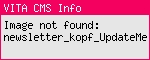
VITA Update Messenger v60iLine
Dear Customers, Dealers and Service Partners,
We would like to let you know that a software update for the VITA V60 i-Line is available for immediate download from the VITA homepage.
Details on how to install are provided in the following instructions:
We would like to let you know that a software update for the VITA V60 i-Line is available for immediate download from the VITA homepage.
Details on how to install are provided in the following instructions:
Download installation instructions
Software update for VITA V60 i-Line
Version 180626
Information on the content
of the software updates 180626 for VITA V60 i-Line
The software updates include new version-specific functions and features, such as those below:
Contents of the software version:
General:
Fault correction
– Furnace software has been stabilized.
Materials/firing programs
The following materials/firing programs have been removed:
– VITA VM 7
– VITA OMEGA 900
– SUPRINITY PC GLAZE and SUPRINITY PC GLAZE LT – firings
Because the contents of these are the same, the firings have been reduced to
SUPRINITY PC GLAZE LT.
Contents of the software version:
General:
Fault correction
– Furnace software has been stabilized.
Materials/firing programs
The following materials/firing programs have been removed:
– VITA VM 7
– VITA OMEGA 900
– SUPRINITY PC GLAZE and SUPRINITY PC GLAZE LT – firings
Because the contents of these are the same, the firings have been reduced to
SUPRINITY PC GLAZE LT.
VITA FiringAssist i-Line
Are you already familiar with VITA FiringAssist i-Line PC software?
The new and free VITA FiringAssist i-Line PC software gives you the following advantages:
– You can create a customized firing program list
– Send your firing program list by e-mail
– Modify the firing parameters
– Create your own customized firing program
– Transfer firing programs for IPS e.max CAD and IPS Empress CAD to the VITA V60 i-Line
To make it easier for you, we have created an e-learning-Tutorial. Download the free VITA FiringAssist i-Line PC software now.
– You can create a customized firing program list
– Send your firing program list by e-mail
– Modify the firing parameters
– Create your own customized firing program
– Transfer firing programs for IPS e.max CAD and IPS Empress CAD to the VITA V60 i-Line
To make it easier for you, we have created an e-learning-Tutorial. Download the free VITA FiringAssist i-Line PC software now.
Contact
VITA recommends performing software updates in order to ensure smooth operation of your systems.
Should you have any questions or comments regarding the software updates, please call VITA Equipment servicing:
Telephone numbers: +49 7761 562, ext. 101, 105, 106 or 114
email: instruments-service@vita-zahnfabrik.com.
Should you have any questions or comments regarding the software updates, please call VITA Equipment servicing:
Telephone numbers: +49 7761 562, ext. 101, 105, 106 or 114
email: instruments-service@vita-zahnfabrik.com.