Installation for VITA VACUMAT 6000 M/MP and VITA ZYRCOMAT 6000MS:
Download the software update and save it to a USB flash drive. Then create a backup copy of your own users or materials and programs. You can now perform the software update by inserting the USB flash drive into a USB port on the vPad. Under settings, you will find the update button (green sphere) that you need to activate.
The installation is completed once your firing unit is in full working condition. Please also read our installation instructions.
12.01.2018
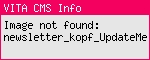
VITA Update Messenger VITA VACUMAT 6000 M/MP and VITA ZYRCOMAT 6000 MS
Dear Customers, Dealers and Service Partners,
We would like to let you know that a software update for the VITA VACUMAT 6000 M/MP and VITA ZYRCOMAT 6000 MS is available for immediate download from the VITA homepage.
Details on how to install are provided in the following instructions:
We would like to let you know that a software update for the VITA VACUMAT 6000 M/MP and VITA ZYRCOMAT 6000 MS is available for immediate download from the VITA homepage.
Details on how to install are provided in the following instructions:
Download installation instructions
Software update VITA VACUMAT 6000 M/MP and VITA ZYRCOMAT 6000 MS
Version 171218
Information on the content
Software update 171218 for VITA VACUMAT 6000 M/MP and VITA ZYRCOMAT 6000 MS:
The software updates include new version-specific functions and features such as those below:
vPad:
General:
Update: after the customer update, two windows will appear in succession
– 1st window: Query about whether new materials/programs should be applied (replaced or copied) to the Laboratory Profile
– 2nd window: Query about whether changes to existing materials/programs should be applied (replaced or copied) to the Laboratory Profile
– VITA + Doc profile will be updated, individual profiles will not be updated
Materials/firing programs:
– Troubleshooting (including for sintering curve MS)
– Translation correction + small firing parameter errors
– Sintering programs for YZ ST + YZ XT have been added for material YZ
– Former pre-dry curves have been consolidated into pre-dry SOLUTIONS
– Competitor materials:
– Celtra Press + Celtra Ceram materials have been added
– IPS e.max ZirCAD – stain/glaze firing materials have been added
– Adjusting IPS e.max CAD/CAD-on + IPS Empress CAD program names
– These are now displayed, clearly named (block 2 = IPS e.max CAD; block 1 = IPS Empress CAD)
– Previous firing parameters for the IPS e.max CAD/CAD-on + IPS Empress CAD programs amended, see VITA vPad 15
(Exception: Correction of firing parameter errors)
– Newly added programs:
– IPS e.max CAD crystallization MO/Impulse
– IPS e.max CAD speed-crystallization
– IPS Empress CAD und Celtra Duo are now stored in Doc profile
– Quickstart possible up to max. 600°C
Informative PDF:
– Informative PDFs updated, as of 8/23/2017
vPad:
General:
Update: after the customer update, two windows will appear in succession
– 1st window: Query about whether new materials/programs should be applied (replaced or copied) to the Laboratory Profile
– 2nd window: Query about whether changes to existing materials/programs should be applied (replaced or copied) to the Laboratory Profile
– VITA + Doc profile will be updated, individual profiles will not be updated
Materials/firing programs:
– Troubleshooting (including for sintering curve MS)
– Translation correction + small firing parameter errors
– Sintering programs for YZ ST + YZ XT have been added for material YZ
– Former pre-dry curves have been consolidated into pre-dry SOLUTIONS
– Competitor materials:
– Celtra Press + Celtra Ceram materials have been added
– IPS e.max ZirCAD – stain/glaze firing materials have been added
– Adjusting IPS e.max CAD/CAD-on + IPS Empress CAD program names
– These are now displayed, clearly named (block 2 = IPS e.max CAD; block 1 = IPS Empress CAD)
– Previous firing parameters for the IPS e.max CAD/CAD-on + IPS Empress CAD programs amended, see VITA vPad 15
(Exception: Correction of firing parameter errors)
– Newly added programs:
– IPS e.max CAD crystallization MO/Impulse
– IPS e.max CAD speed-crystallization
– IPS Empress CAD und Celtra Duo are now stored in Doc profile
– Quickstart possible up to max. 600°C
Informative PDF:
– Informative PDFs updated, as of 8/23/2017
Contact
VITA recommends performing software updates in order to ensure smooth operation of your systems.
Should you have any questions or comments regarding the software updates, please call VITA Equipment servicing:
Telephone numbers: +49 7761 562, ext. 101, 105, 106 or 114
email: instruments-service@vita-zahnfabrik.com.
Should you have any questions or comments regarding the software updates, please call VITA Equipment servicing:
Telephone numbers: +49 7761 562, ext. 101, 105, 106 or 114
email: instruments-service@vita-zahnfabrik.com.