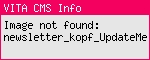Installation for VITA SMART.FIRE:
Download the software and save it to a USB flash drive. Insert the USB flash drive into a USB port on the vPad. Under settings, you will find the update button (green sphere) that you need to activate.
The installation is completed once the VITA SMART.FIRE is in full working condition. Please also read our installation instructions.
You do not have a MyVITA account?
Then register now and enjoy all the benefits of the MyVITA account.
Register for MyVITA now
Register for MyVITA now
 It appears that you are currently in United States.
It appears that you are currently in United States.